Your Trusted Partner for Success on Government e‑Marketplace(GeM)
Empowering MSMEs, Startups, and OEMs to grow through expert GeM consultancy, training, and end‑to‑end support.
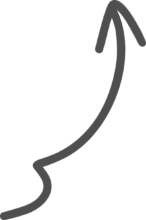
Lorem ipsum
Lorem ipsum





Our Core Services
We offer customized consultancy and operational services tailored for GeM sellers, OEMs, and service providers.

About GemHelp
At gemhelp.in, we specialize in simplifying your journey on the Government e‑Marketplace. Led by an experienced procurement trainer with 15+ years of expertise, our mission is to make public procurement easy, transparent, and profitable for every Indian business.
Whether you’re registering your first GeM account or scaling to large‑volume government orders, we act as your private GeM consultant — guiding you at every step with compliance, strategy, and execution support.
About Kanika
GeM Procurement Consultant
Kanika is an experienced Procurement Consultant with over 5 years of expertise in government and private sector procurement. She has been working closely with sellers across India, helping them understand bidding processes, product listings, compliance requirements, and overall strategies to succeed on platforms like the Government e-Marketplace (GeM).
Her approach combines deep industry knowledge with practical insights, enabling businesses to expand their reach and win more opportunities through structured and compliant participation in tenders. Kanika is known for her hands-on guidance, transparent communication, and commitment to simplifying procurement for sellers nationwide.


Our Numbers Speak for Themselves
Sellers Associated
Workshops Conducted
Total Orders this year(CR)
Success Rate in Brand Approval
Effortless GeM Success: We Handle Everything
Focus on your business while we manage your entire GeM presence. Our end-to-end profile handling service takes the complexity out of the portal. From initial seller registration and brand approvals to creating professionally optimized product and service catalogs, we ensure your profile is always compliant, competitive, and ready for business. Let us manage the backend operations so you can focus on fulfilling the orders you win.
Watch Practical GeM Tutorials on YouTube
Step‑by‑step procurement videos, live demos, and real seller case studies to help you navigate the GeM portal like a pro.

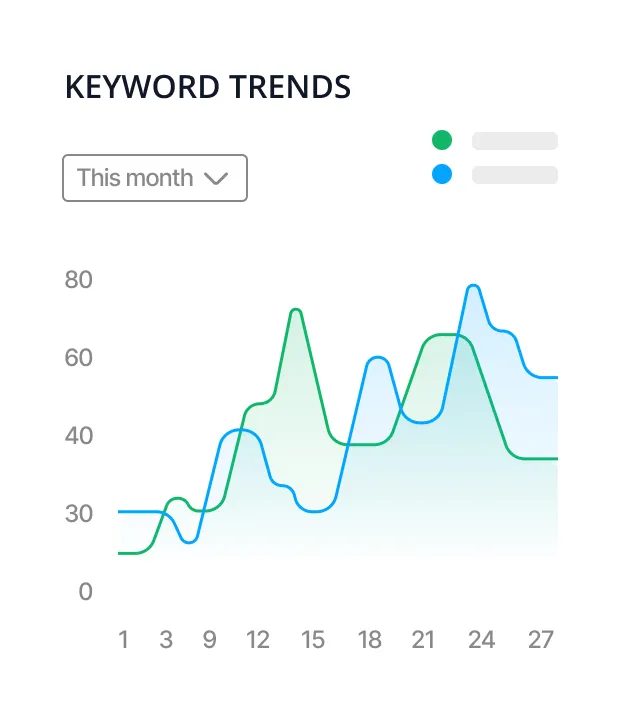
Why Choose gemhelp.in?
- 100% focus on GeM sellers’ business growth
- Transparent and documented process support
- Proven track record with real case studies
- Regular workshops and training for continuous learning
info@gemhelp.in
Contact Info
+91‑9599336133
FAQ
Have a GeM query? Talk to our consultant now.
What is GeM (Government e-Marketplace)?
GeM is an online platform launched by the Government of India to facilitate transparent and efficient procurement of goods and services by government departments, organizations, and PSUs. It allows registered sellers to offer their products and services directly to government buyers.
Who can register as a seller on GeM?
Any individual, business, or organization with a valid PAN, GST, and bank account can register as a seller on GeM. Sellers can include manufacturers, service providers, resellers, or even MSMEs looking to expand their reach to government buyers.
How can sellers participate in bids on GeM?
Once registered and their products or services are listed, sellers can view live tenders and participate in bids relevant to their offerings. They need to ensure all compliance documents are in place and meet the eligibility criteria mentioned in the bid to qualify successfully.
Testimonials
Kanika has been a great support in helping us understand the GeM process. From product listing to bid participation, she made everything simple and smooth. We’ve seen real results since working with her."

Ahmedabad
"As a small business owner, I was completely new to government tenders. Gemhelp.in’s team guided me step-by-step with patience and clarity. Their practical knowledge really helped us win our first order on GeM."

Kochi
"Professional, knowledgeable, and always available — Gemhelp.in’s support has been invaluable for our company. They know the system inside out and truly cares about helping sellers grow."




— Rohit Sharma
Jaipur